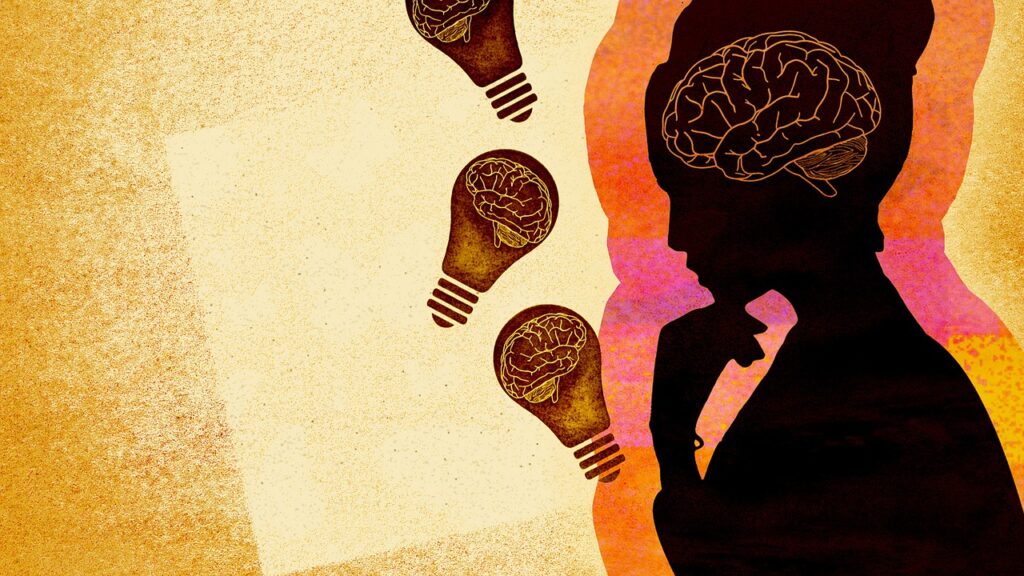If you want to learn Design Principles quickly and deeply, here’s a master plan for you. All details about the Materials, and Practical Exercises are also included. You just need to follow the plan to get the result.
Just remember one thing!
This plan is highly ambitious, so if you wish you can slow down the tempo wherever you feel okay.
Week 1
Introduction to Design Principles
Day 1: Understanding Design Theory
- Read: “The Elements of Style” by William Strunk Jr. and E.B. White [ Highly recommended]
- Reason: This book emphasizes clarity and conciseness in writing, which are crucial for effective communication in design. Clear and straightforward design is essential for ensuring that visual messages are easily understood by the audience.
- Watch: Introduction to Design Theory video
- Reason: This video offers a visual and auditory overview of design theory concepts, helping to solidify the foundational ideas presented in the reading.
- Reflect: Write a summary of your understanding and key takeaways
- Reason: Summarizing helps to internalize the concepts and assess your initial understanding of design theory, setting the stage for more advanced topics.
Day 2: Principles of Design
- Read: “The Principles of Design” by Gavin Ambrose and Paul Harris
- Reason: This book provides a detailed exploration of design principles such as balance, contrast, and emphasis. Understanding these principles is fundamental for creating aesthetically pleasing and functional designs.
- Study: Visual examples of each principle
- Reason: Seeing how these principles are applied in real-world designs helps bridge the gap between theory and practice, making the principles more tangible.
- Exercise: Create a simple design incorporating each principle
- Reason: Practical application through design exercises helps to reinforce your understanding and ability to use these principles effectively.
Day 3: Elements of Design
- Read: “Design Basics” by David A. Lauer and Stephen Pentak
- Reason: This book covers the core elements of design, such as line, shape, and texture, which are essential building blocks for creating effective visual compositions.
- Analyze: Study examples of design elements in real-world applications
- Reason: Analyzing how these elements are used in various designs helps you understand their application and impact.
- Exercise: Create a design focusing on each element
- Reason: Designing with a focus on individual elements helps to develop a deeper understanding of their role and how they contribute to the overall design.
Day 4: Color Theory
- Read: “Interaction of Color” by Josef Albers
- Reason: This book offers an in-depth exploration of color interactions and principles, which are crucial for creating harmonious and effective color schemes in design.
- Watch: Color theory video tutorials
- Reason: Video tutorials provide visual demonstrations of color theory concepts, making them easier to understand and apply.
- Exercise: Create color palettes and apply them to a design project
- Reason: Applying color theory to actual design projects helps to practice and refine your skills in creating effective and visually appealing color schemes.
Day 5: Typography Basics
- Read: “The Elements of Typographic Style” by Robert Bringhurst
- Reason: This comprehensive guide to typography covers essential topics such as typefaces, spacing, and alignment, which are fundamental for creating well-designed text-based content.
- Study: Analyze various typefaces and their applications
- Reason: Understanding different typefaces and how they are used in various contexts helps in making informed typographic choices.
- Exercise: Design a typographic poster using different typefaces
- Reason: Designing a typographic poster allows you to apply typography principles in a creative project, reinforcing your skills and understanding.
Day 6: Layout and Composition
- Read: “Grid Systems in Graphic Design” by Josef Müller-Brockmann
- Reason: This book provides a thorough understanding of grid systems, which are crucial for creating well-structured and balanced layouts.
- Watch: Layout design tutorials
- Reason: Tutorials offer practical insights and demonstrations of layout techniques, helping to visualize and understand grid system applications.
- Exercise: Create a layout for a magazine or brochure using grid systems
- Reason: Hands-on practice with grid systems helps to develop skills in organizing and balancing design elements effectively.
Day 7: Design History
- Read: “Design History: A Student’s Guide” by Sue Walker
- Reason: This book provides an overview of key design movements and their historical context, helping you understand the evolution of design practices.
- Watch: Design history documentaries or videos
- Reason: Documentaries offer visual and contextual insights into historical design movements, complementing the reading material.
- Reflect: Write a brief overview of key design movements and their impact
- Reason: Reflecting on historical movements helps connect past influences with current design practices and trends.
Week 2
Intermediate Design Concepts
Day 8: Visual Hierarchy
- Read: “Visual Hierarchy: How to Use It” by Smashing Magazine
- Reason: This resource explains how to structure design elements to guide the viewer’s eye and prioritize information effectively.
- Study: Analyze examples of visual hierarchy in design
- Reason: Observing practical examples helps in understanding how visual hierarchy is applied in real-world designs.
- Exercise: Redesign an existing layout with improved visual hierarchy
- Reason: Practical redesign exercises help reinforce your ability to apply visual hierarchy principles and improve design effectiveness.
Day 9: User Experience (UX) Design
- Read: “Don’t Make Me Think” by Steve Krug
- Reason: This book provides insights into creating user-friendly designs that prioritize ease of use and usability.
- Watch: UX design video tutorials
- Reason: Video tutorials offer practical examples and techniques for applying UX principles.
- Exercise: Create wireframes for a website or app
- Reason: Wireframing is a crucial step in UX design that helps plan and organize content before detailed design work begins.
Day 10: User Interface (UI) Design
- Read: “The Design of Everyday Things” by Don Norman
- Reason: This book covers principles of UI design and human-computer interaction, providing a foundation for creating effective and intuitive user interfaces.
- Watch: UI design tutorials
- Reason: Tutorials offer practical insights and demonstrations of UI design techniques and best practices.
- Exercise: Design a user interface for a mobile app or website
- Reason: Designing a UI allows you to apply principles of user interface design in a practical project, enhancing your skills.
Day 11: Branding and Identity Design
- Read: “Designing Brand Identity” by Alina Wheeler
- Reason: This book covers the essential elements of branding, including logo design, color schemes, and brand messaging.
- Study: Analyze successful brand identities
- Reason: Reviewing real-world examples helps understand what makes a brand identity effective and memorable.
- Exercise: Create a branding kit including logo, color scheme, and typography
- Reason: Practical experience in creating a branding kit helps in applying branding principles and developing a cohesive brand identity.
Day 12: Design Thinking
- Read: “Design Thinking: Understand – Improve – Apply” by Peter G. Rowe
- Reason: This book introduces the design thinking process, which is crucial for problem-solving and innovation in design.
- Watch: Design thinking process videos
- Reason: Videos provide practical examples and insights into applying the design thinking methodology.
- Exercise: Apply design thinking to solve a design problem
- Reason: Applying design thinking to real-world problems helps develop problem-solving skills and creativity in design.
Day 13: Motion Design
- Read: “Motion Graphics Design: A Guide for Beginners” by Tony C. Smith
- Reason: Provides an introduction to motion design principles and techniques, which are increasingly important in modern digital media.
- Watch: Motion design tutorials
- Reason: Tutorials offer visual demonstrations and practical insights into creating motion graphics.
- Exercise: Create a simple animated graphic or video
- Reason: Practical experience in motion design helps develop skills in creating engaging and dynamic visual content.
Day 14: Advanced Typography
- Read: “Typographic Systems” by Kimberly Elam
- Reason: This book delves into advanced typographic techniques and systems, providing a deeper understanding of typographic design.
- Study: Analyze advanced typographic examples
- Reason: Reviewing advanced typography examples helps understand how to apply complex typographic principles effectively.
- Exercise: Create a typographic design that uses advanced techniques
- Reason: Applying advanced typographic techniques in a project helps refine your typography skills and understanding.
Week 3
Advanced Design Techniques
Day 15: Infographic Design
- Read: “The Infographic Design” by Jason Lankow
- Reason: This book offers techniques for creating effective and engaging infographics, which are important for visualizing complex information.
- Study: Analyze successful infographics
- Reason: Understanding what makes an infographic successful helps in applying these principles to your own designs.
- Exercise: Design an infographic on a topic of your choice
- Reason: Practical experience in designing infographics helps in mastering the creation of visually appealing and informative graphics.
Day 16: Environmental and Spatial Design
- Read: “Spatial Design: A Practical Guide” by Mark McCarthy
- Reason: Covers principles of designing physical spaces and environments, which is essential for understanding how design impacts real-world spaces.
- Watch: Environmental design videos
- Reason: Videos provide visual examples and case studies of environmental design projects.
- Exercise: Create a conceptual design for a public space
- Reason: Practical experience in spatial design helps in applying principles to real-world design challenges.
Day 17: Data Visualization
- Read: “Data Visualization: A Guide to Visualizing Data” by Kieran Healy
- Reason: Provides techniques and best practices for visualizing data effectively, which is crucial for creating clear and impactful data presentations.
- Watch: Data visualization tutorials
- Reason: Tutorials offer practical demonstrations and tools for creating data visualizations.
- Exercise: Create a data visualization for a dataset
- Reason: Applying data visualization techniques to a real dataset helps in developing skills for presenting information clearly and effectively.
Day 18: Designing for Accessibility
- Read: “Designing for Accessibility: A Business Guide” by Jo Franchetti
- Reason: Covers principles and practices for creating accessible designs that are usable by individuals with various disabilities.
- Study: Review accessibility guidelines and standards
- Reason: Understanding accessibility standards ensures that your designs meet legal and ethical requirements for inclusivity.
- Exercise: Redesign an existing project to improve accessibility
- Reason: Practical application of accessibility principles helps ensure that your designs are inclusive and accessible to all users.
Day 19: Interactive Design
- Read: “Interactive Design: An Introduction to the Theory and Practice” by Dan Saffer
- Reason: Introduces interactive design principles and practices, which are important for creating engaging and user-friendly interactive experiences.
- Watch: Interactive design tutorials
- Reason: Tutorials provide visual examples and techniques for designing interactive elements.
- Exercise: Design an interactive prototype using tools like Figma or Adobe XD
- Reason: Practical experience with interactive design tools helps in creating functional and engaging interactive designs.
Day 20: Design Principles for Social Media
- Read: “Social Media Design: A Practical Guide” by Michael N. Wagner
- Reason: Covers principles for designing effective social media content, which is essential for engaging audiences on various platforms.
- Study: Analyze successful social media designs
- Reason: Reviewing effective social media designs helps in understanding what works well in different social media contexts.
- Exercise: Create social media graphics for different platforms
- Reason: Practical design work for social media platforms helps in applying principles and creating content that resonates with audiences.
Day 21: Reviewing and Reflecting
- Review: Assess your design projects and progress over the past 21 days
- Reason: Reviewing your work helps identify strengths, weaknesses, and areas for improvement.
- Plan: Develop a plan for further learning and skill enhancement
- Reason: Setting future goals and identifying areas for continued learning helps in maintaining and advancing your design skills.
- Reflect: Write a summary of your design journey and next steps
- Reason: Reflecting on your learning journey helps consolidate knowledge and set a clear path for future development.
Conclusion
So have you read it completely? How Does it feel to you? Each day’s activities are strategically chosen to ensure a balanced approach to learning, combining theoretical knowledge with practical application. And try to relate these Design Principles to your day to day life, this will just boost your results.
And remember the pace is under your control, so be wise and gentle with yourself. Mastery will come as you stay committed to it.
HOpe YOu will HAve FUn
Some Other Resources
1. https://medium.muz.li/design-principles-behind-great-products-6ef13cd74c
2. https://paperform.co/blog/principles-of-design/
13 Design Principles and Best Practices to Apply Them Skillfully